USB over IP – First contact point:
- http://usbip.sourceforge.net
- http://raspberrypi.stackexchange.com/questions/4433/how-do-i-make-my-raspberry-pi-act-as-a-wireless-usb-controller
- http://blog.3mdeb.com/2015/10/27/linux/
Actions on the server side – Raspberry Pi
USB over IP is to be available on the Raspberry Pi from kernel Linux 3.17 without further installation.
Check what kernel I have:
17:45:46|pi@raspberrypi:~|$ uname -r 4.1.13+
Kernel version is higher :-)
Test:
17:49:05|pi@raspberrypi:~|$ usbip -bash: usbip: Command not found.
That’s not much good. :-(
Continue with the tips from the forum: https://www.raspberrypi.org/forums/viewtopic.php?p=121691
install usbip
17:49:25|pi@raspberrypi:~|$ sudo apt-get install usbip
loading the Kernel module
17:54:16|pi@raspberrypi:~|$ sudo modprobe usbip-host
Starting the usbip daemon
08:52:50|pi@raspberrypi:~|$ sudo usbipd -D
listing USB devices (without Arduino)
18:01:48|pi@raspberrypi:~|$ lsusb Bus 001 Device 002: ID 0424:9512 Standard Microsystems Corp. Bus 001 Device 001: ID 1d6b:0002 Linux Foundation 2.0 root hub Bus 001 Device 003: ID 0424:ec00 Standard Microsystems Corp.
and listing USB devices (with Arduino plugged in)
18:02:30|pi@raspberrypi:~|$ lsusb Bus 001 Device 002: ID 0424:9512 Standard Microsystems Corp. Bus 001 Device 001: ID 1d6b:0002 Linux Foundation 2.0 root hub Bus 001 Device 003: ID 0424:ec00 Standard Microsystems Corp. Bus 001 Device 005: ID 1a86:7523 QinHeng Electronics HL-340 USB-Serial adapter
In my case is the ID of the USB device: 1a86:7523
The same again with the program usbip
18:05:21|pi@raspberrypi:~|$ sudo usbip list -l Local USB devices ================= - busid 1-1 (0424:9512) 1-1:1.0 -> hub - busid 1-1.1 (0424:ec00) 1-1.1:1.0 -> smsc95xx - busid 1-1.2 (1a86:7523) 1-1.2:1.0 -> ch341
Binding of the USB device
09:22:48|pi@raspberrypi:~/deb_pakete|$ sudo usbip bind -b 1-1.2 bind device on busid 1-1.2: complete
Actions on the client side – in my case a laptop with Ubuntu
Install usbip
Take a look at: https://wiki.ubuntuusers.de/USBIP/
sudo apt-get install linux-tools-generic
loading Kernel module
10:06:22|henry@t410:~/deb_pakete|$ sudo modprobe vhci-hcd 10:08:30|henry@t410:~/deb_pakete|$ lsmod | grep vhci vhci_hcd 33435 0 usbip_core 27617 1 vhci_hcd
Listing the USB devices that are provided on the PI
10:11:10|henry@t410:~/deb_pakete|$ sudo usbip list -r 192.xxx.xxx.xxx Exportable USB devices ====================== - 192.xxx.xxx.xxx 1-1.2: QinHeng Electronics : HL-340 USB-Serial adapter (1a86:7523) : /sys/devices/platform/bcm2708_usb/usb1/1-1/1-1.2 : Vendor Specific Class / unknown subclass / unknown protocol (ff/00/00) : 0 - Vendor Specific Class / unknown subclass / unknown protocol (ff/01/02)
adding the USB Device
10:24:20|henry@t410:~/deb_pakete|$ sudo usbip attach -h 192.xxx.xxx.xxx -b 1-1.2
10:24:45|henry@t410:~/deb_pakete|$ lsusb Bus 003 Device 002: ID 1a86:7523 QinHeng Electronics HL-340 USB-Serial adapter
Check with the Arduino IDE
Actions on the server side – Raspberry Pi
After using on the server side – releasing the USB device
09:22:54|pi@raspberrypi:~/deb_pakete|$ sudo usbip unbind -b 1-1.2 unbind device on busid 1-1.2: complete


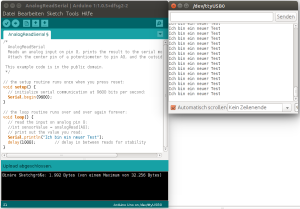
2 replies on “USB over IP, extend the network, Wifi – to use Arduino over Raspberry Pi as gateway”
Vielen Dank, wirklich. Ich bin den ganzen Tag am probieren und am Kernel compilieren :D. Das hat alles nicht funktioniert, weil die Version, die mein Raspi hat, die neueste ist. Nun bin ich auf deinen Blog gestoßen kurz und knapp erklärt und es funktioniert. Fucking yes :D.
Wie es der Zufall will bin ich auch gerade dabei mit usbip zu arbeiten. Ich habe den Beitrag aktualisiert. Man kann sich usbip im Ubuntu auf client Seite jetzt einfach über apt-get installieren anstatt Ihn irgendwo vornweg downloaden zu müssen.
Ich freue mich sehr, wenn der beschriebene Weg zum Erfolg geführt hat.